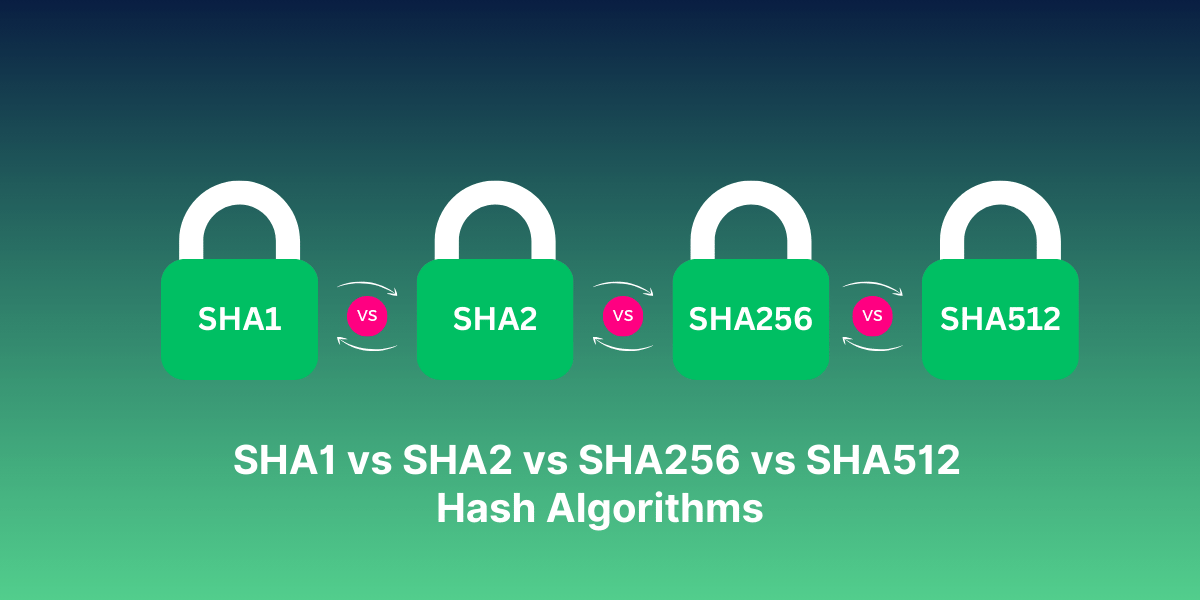Nachstehend die Alben diesen Jahres die ich gehört habe und persönlich 8 von 10 Punkten vergeben habe.
King Witch – III (8 von 10)
- Genre: Doom Metal, Hard Rock
- Country: Scotland
- Anspieltipps:
- Suffer in Life
- Behind the Veil
- Digging in the Dirt
- Swarming Flies
- Deal with the Devil
- Last great Wilderness
- Sea of Lies
Everon – Shells (8 von 10)
- Genre: Progressive Rock
- Country: Germany
- Anspieltipps:
- No Embrace
- Until we meet again
- Monster
- Travels
- Children of the Earth
- Broken Angels
- Pinocchios Nose
- Shells
- Grace
Cea Serin- The World outside (8 von 10)
- Genre: Progressive Rock, Heavy Rock
- Country: USA
- Anspieltipps:
- When the Wretched and the brave align
- Where none shall follow
- The Rose in The Ruin
- Until the Dark responds
LEAP – Entropy (8 von 10)
- Genre: Rock, Indie Rock
- Country: UK
- Anspieltipps:
- Play Dead
- Exit Signs
- Sinking Feeling
- Over & Out
- Waste your Love
- Do or Die
- The Downfall
- Eclipse
- I was never there
- Messages
- Energies
Stargazer – Stone Cold Creature (8 von 10)
- Genre: Rock, AOR, Heavy Metal
- Country: Norway
- Anspieltipps:
- Make a Deal With the devil
- Writings on the Wall
- Screams Break the Silence
- Looking for a Star
- Winter is Coming
- New Hope
- Riding through the Night
- Stone Cold Creature
- Burning Up inside
- Ice Walker
Paradise Lost – Ascension (8 von 10)
- Genre: Doom Metal, Gothic Metal
- Country: UK
- Anspieltipps:
*Lay a Wreath upon the World
- Savage Days
- Deceivers
- Silence Like the Grave
- A Life unknown
- Tyrants Serenade
- Diluvium
- Serpent on the cross
- Sirens
- Salvation
The Rasmus – Weirdo (8 von 10)
- Genre: Alternative Rock
- Country: Finland
- Anspieltipps:
- Rest in Pieces
- Break These Chains
- Creatures of Chaos
- Banksy
- You want it all
- Weirdo
- Dead Ringer
- Love ist a Bitch
Jacob Roberge – The Passing (8 von 10)
- Genre: Progressive Rock
- Country: Canada
- Anspieltipps:
- The Long Way Home
- Empty Traced Part 1
- The Passing
- Garden of Souls
The Hellacopters – Overdriver (8 von 10)
- Genre: Sleaze Rock, Rock
- Country: Sweden
- Anspieltipps:
- Soldier on
- Token Apologies
- Coming down
- Don't Let me Bring you down
- I don't wanna be Just a memory
- Wrong Face on
- Doomsday Daydream
- Leave a Mark
Superheaven – Superheaven ( 8 von 10)
- Genre: Alternative Rock, Post Grunge
- Country: USA
- Anspieltipps:
- Stare at the Void
- Humans for Toys
- Cruel Times
Dirkschneider and the old Gang – Babylon (8 von 10)
- Genre: Heavy Rock, Heavy Metal
- Country: Germany
- Anspieltipps:
- Dead Mans Hand
- It Takes two to Tango
- Babylon
- Hellbreaker
- Time to Listen
- Beyond the End of Time
- Batter The Power
- The Law of a Mad Man
- Strangers in Paradise
- Propaganda
Heretoir – Solastalgia (8 von 10)
- Genre: Blackgaze, Modern Metal, Atmospheric Black Metal
- Country: Germany
- Anspieltipps:
- Inertia
- Rain
- The Heart of December
- Dreamgatherer
- You are the Night
- Season of Grief
- The Same Hell MMXXV
- Solastalgia
- Burial
Last Leaf down – Weight of Silence (8 von 10)
- Genre: Shoegaze, Postrock, Slowrock
- Country: Switzerland
- Anspieltipps:
- Illusion
- Reach the Sun
- Mislead
- Overtrust
- Water
- Falling Sky
- Silence
Honeymoon Suite – Wake me Up when the sun goes down (8 von 10)
- Genre: Rock, AOR
- Country: Canada
- Anspieltipps:
- Every Minute
- Keep this Love alive
- I fly
- Way of the World
- Crazy Life
- Unpredictable
- Live on
Anchorite – Realm of Ruin (8 von 10)
- Genre: Epic Doom Metal, Heavy Metal
- Country: Sweden, Denmark, Malta
- Anspieltipps:
- Realm of Ruin
- The Lighthouse Chronicles
- Kingdom undone
- No Vestige of Light
- The unforgiving Ghost
- Devil in the throne
Lord of the Lost – Opvs Noir Volume 1 (8 von 10)
- Genre: Dark Rock, Gothic Rock
- Country: Germany
- Anspieltipps:
- Damage
- My Sanctuary
- Light can only shine in the darkness
- Lords of Fyre
- Moonstruck
- I will die in it
- The Things we do for Love
Daughtry – Shock to the System : Part 2 (8 von 10)
- Genre: Pop Rock, Rock, Post-Grunge
- Country: USA
- Anspieltipps:
- Divided
- The Bottom
- Razor
- Antidote
- The Day I die
Pagan Altar – Never quite dead (8 von 10)
- Genre: Proto-Doom, Classic Rock, NWobHM
- Country: UK
- Anspieltipps:
- Saints and Sinners
- Kismet
- Madame M'Rachel
- Liston Church
- Madame M'Rachels Grave
- Well of Despair”
Michael Giacchino – Fantastic Four : First Steps (Original Score) (8 von 10)
- Genre: Original Score, Soundtrack, Instrumental, Epic
- Country: USA
- Anspieltipps:
- “Fantastic Four to be reckoned with
- The Fantastic Four: First Steps Main Themen Extended Version
- Starship Birthday
- The Galactus / Silver Surfer Suite
- A Galactus Case of the Munchies
- A Mole in your plan
- Fantastic Four, First Cue
- Bowel before me
- The Lightspeed of your Life
- Span-Tastic Voyage
- The other Sue Drops
- Don't Sue the Baby
Brooddark – Overvoltage (8 von 10)
- Genre: Dark Ambient, Drone, Soundscapes
- Country: Belarus
- Anspieltipps:
- Beyond Illusions
- Dogma
- Oculus
- Fatal Pressure
- Metamorphosis
- Carried away by Fate
Seven Sisters – Shadow of a fallen Star Part 2 (8 von 10)
- Genre: Progressive Metal
- Country: UK
- Anspieltipps:
- Heart of the Sun
- Astral Prophecies
- Andromeda Descending (A Falling Star Rises)
- Solar Winds
Vlad in Tears – Hide inside (8 von 10)
- Genre: Dark Rock, Dark Metal, Alternative
- Country: Italy / Germany
- Anspieltipps:
- I want this pain
- Empty
- Your Trace
- Real
- Touch me
- Hide
- Monster inside
- Living Nightmare
- The Death of me
- No more Fear
Motorjesus – Streets of Fire (8 von 10)
- Genre: Hard Rock, Heavy Metal
- Country: Germany
- Anspieltipps:
- Somewhere from Beyond
- The End of the Line
- 2. Live
- Back for the War
- Streets of Fire
- Return to the Badlands
- New Messiah of Steel
- The driving Force
Cold Slither – Cold Slither (8 von 10)
- Genre: Heavy Metal
- Country: unknown
- Anspieltipps:
- Cold Slither
- The Ballade of Buzzer
- These Fluffies are fatal
- Zartans Revenge
- Snakes on the Bayou
- Thunder Machine
- Knock 'em Dread
- Under the Dreadnocks Spell
Hartmann – Twenty Times colder (8 von 10)
- Genre: AOR, Melodic Rock
- Country: Germany
- Anspieltipps:
- Twenty Times Colder
- This Heart
- Someone Like you
- The Time of your Life
- Valentines Day
- No One but you
- Don't cry
- Just fly
- Heart over mind
Hadamard Gate – Stolen Future (8 von 10)
- Genre: Dark Ambient, Drone, Ambient, Cinematic, Ethereal
- Country: USA
- Anspieltipps:
- Too late
- Recompense
- Breach of Contract
- Things I never knew
- What was promised
- Subjugation
- The Light outside the Window
Perkele – Theater (8 von 10)
- Genre: Rock, Oi, Punk
- Country: Sweden
- Anspieltipps:
- Sail away
- Attitude
- When I woke Up
- I can feel it
- Burn
- Give it Back
- Never let them win
- Still Here
Hanging Garden – The Unending (8 von 10)
- Genre: Death Doom, Gothic Metal
- Country: Finland
- Anspieltipps:
- To seize the Night
- The Passage
- Morgans Trail
- The First Sunrise
Biffy Clyro – Futique (8 von 10)
- Genre: Alternative Rock, Pop Rock
- Country: Scotland
- Anspieltipps:
- Shot One
- Friend shipping
- It's chemical
- Hunting Season
- Goodbyes
- Two People in Love
- A Little Love
- Woe is me, Woe is you
- Dearest Amygdala
David Judson Clemmons – Everything a War (8 von 10)
- Genre: Progressive Rock
- Country: USA
- Anspieltipps:
- Songs in The Key of you
- No Fear, No Love, No Lie
- Drones & Satellites
- Learn to resist
- The old World ist gone
- Truce
- The Caves below
Don Airey – Pushed to the Edge (8 von 10)
- Genre: Classic Rock
- Country: UK
- Anspieltipps:
- Flame in the Water
- Power of Change
- Edge of Reality
*Moon rising
- Out of Focus
- Tell me
“ They keep on running
- Girl from Highland Park
Give me a Remedy – Last Ones left alive (8 von 10)
- Genre: Metal, Rock, Pop, Electronic
- Country: Germany
- Anspieltipps:
- Translate me
- I am an Army
- All of me was mine
- Last Ones left alive
- From a Distance
- New Person
Nailed to Obscurity – Generation of the Void (8 von 10)
- Genre: Melodic Death Metal, Death Doom, Progressive Doom
- Country: Germany
- Anspieltipps:
- Spirit Corrision
- Generation of the Void
- Echo Attempt
- Allure
- Liquid Mourning
- Glass Bleeding
- Clouded Frame
Under Ruins – Age of the Void (8 von 10)
- Genre: Heavy Metal, Power Metal
- Country: Germany
- Anspieltipps:
- Crimson Seas of Courage
*Great Drowning of Men
- Moonlit Requiem
- Whispered Curses, Woes Unleashed
- Eighteen Hundred and Froze to death
- Lost amidst the Unfathomable
Temptress – Catch the endless Dawn (8 von 10)
- Genre: Heavy Metal
- Country: Italy
- Anspieltipps:
- She's cold
- Benrath the Waves of Fantasia – Breath the Dust of Time
- Fears Like Towers
- Nightflight over Dreamland
- Catch the endless Dawn
- Women of the Dark
- Dream Metal
Teramaze – The Harmony Machine (8 von 10)
- Genre: Progressive Metal, Christian Metal
- Country: Australia
- Anspieltipps:
- Bullett to a Pharaoh
- Sinister
- Black Sound
- Gloom
Blackslash – Heroes, Saints and Fools (8 von 10)
- Genre: Heavy Metal
- Country: Germany
- Anspieltipps:
- Heroes, Saints and Fools
- Sacrificed
- Black Widow
- The Watcher
Blackbriar – A thousand Little Deaths ( 8 von 10)
- Genre: Symphonic Metal
- Country: Netherlands
- Anspieltipps:
- Floriography
- Green Light across the bay
- Bluebeards Chamber
- I buried us
- My Lonely Crusade
Nighthawk – Six Three 0 ( 8 von 10)
- Genre: Hard Rock, Melodic Hard Rock
- Country: Sweden
- Anspieltipps:
- Cut you loose
- Hard Rock Warrior
- Turn to you
- I am the Night
- Can't say goodbye
Sanhedrin – Heat Lightning (8 von 10)
- Genre: Heavy Metal
- Country: USA
- Anspieltipps:
- The Fight of your Life
- Blind Wolf
- Heat Lightning
- King of Tides
- Let's spill some Blood
- When the will becomes the Chain
Gleb Kolyadin – Mobula ( 8 von 10)
- Genre: Neoclassic, Chillout, Instrumental, Art Rock, Jazz Fusion
- Country: Russia
- Anspieltipps:
- Afterglow
- Radiant
- Transient
- Observer
- Fractured
- Tempest
- Shimmer
- Gaia
A-Z – A2Z2 ( 8 von 10)
- Genre: Progressive Metal
- Country: USA
- Anspieltipps:
- Reaching Out
- Fire away
- Running in Place
- The Remedy
- A Wordless Prison
- This chaotic Symphony
Temple Fang – Lifted from the wind ( 8 von 10)
- Genre: Rock, Progressive Rock, Space Rock, Stoner Rock
- Country: Netherlands
- Anspieltipps:
- Harvest Angel
- The Radiant
- The River
Nightsteel – Nightsteel ( 8 von 10)
- Genre: Power Metal, Heavy Metal
- Country: Greece
- Anspieltipps:
- Eternal Fight
- Win or Lose
- Warlords Betrayal
- Whispers of the Heart
- Calm Lake
Great wide Nothing – A Shout into the Void ( 8 von 10)
- Genre: Prog-Punk, progressive Rock
- Country: USA
- Anspieltipps:
- Rules of Engagement
- A Shout into the Void
- Brain on Fire
Ihlo – Legacy ( 8 von 10)
- Genre: Progressive Metal, Electronic
- Country: UK
- Anspieltipps:
- Wraith
- Signal
- Replica
- Legacy
- Cenotaph
- Source
- Empire
Helloween – Giants & Nonsters ( 8 von 10)
- Genre: Power Metal
- Country: Germany
- Anspieltipps:
- A Little is a Little too much
- Hand of God
- Giants on the Run
- Into the Sun
- This is Tokyo
- Universe (Gravity for Hearts)
A.C.T. – Eternal Winter ( 8 von 10)
- Genre: Progressive Rock, Eclectic Prog
- Country: Sweden
- Anspieltipps:
- A New Beginning
- Signs
- Waiting for the sun
- This Special day
- Home
- The Family
Müntrails – The Cenobite Tapes ( 8 von 10)
- Genre: Dark Rock, Post Rock
- Country: Spain
- Anspieltipps:
- Ancient Enemy
- New Plasma Sun
Mirador – Mirador ( 8 von 10)
- Genre: Rock, Blues, Folk
- Country: USA / England
- Anspieltipps:
- Ten Thousand more to Ride
- Skyway Drifter
- Feels Like Gold
- Dreamseller
- Raider
- Must I Go bound
- Fortunes Fate
- Ashes to Earth
- Heels of the Hunt
The Man-eating Tree – Night Verses ( 8 von 10)
- Genre: Gothic Metal
- Country: Finland
- Anspieltipps:
- Days under the Dark
- These Traces
- All our Shadows
- The Sinking
- Ruins of Insanity
- Reflections
PatternShift – Mistakes of the Makers Volume 2 ( 8 von 10)
- Genre: Ambient, Cinematic, Ethereal
- Country: USA
- Anspieltipps:
- Visitors
- I left you behind
- The Price of Attachment
Daron Malakian and Scars on Broadway – Addicted to the Violence ( 8 von 10)
- Genre: Experimental Rock, Alternative Rock
- Country: USA
- Anspieltipps:
- Imposter
- Destroy the Power
- Addicted to the Violence
- You destroy You
- Done me wrong
- Killing Spree
Hemelbestormer – The Radiant Veil ( 8 von 10)
- Genre: Post Rock, Post Metal
- Country: Belgium
- Anspieltipps:
- Turms
- Laran
- Tinia
- Satre
- Usil
- Tiur
- Turan
Power Surge – Shadows warning ( 8 von 10)
- Genre: Heavy Metal
- Country: UK
- Anspieltipps:
Avantasia – Here be Deagons (8 von 10)
- Genre: Power Metal, Symphonic Metal
- Country: Germany
- Anspieltipps:
- Creepshow
- Bring on the Night
- The Moorlands at Twilight
- The Witch
- Against the Wind
- Unleash the Kraken
- Here be Dragons
- Avalon
Spidergawd – From Eight to Infinity (8 von 10)
- Genre: Hard Rock, Heavy Metal
- Country: Norway
- Anspieltipps:
- Revolution
- One in a Million
- Confirmation
- 200 Miles high
- The grand Slam
- Winter Song
- The Hunter
Dim Gray – Shards (8 von 10)
- Genre: Indie Rock, Alternative Rock
- Country: Norway
- Anspieltipps:
- Defiance
- Myopia
- Perile
- Feathers
- Mooneater
- Little One
Death SS – The Entity ( 8 von 10)
- Genre: Metal, Hard Rock, Classic Rock
- Country: Italy
- Anspieltipps:
- Two Souls
- Love until Death
- The evil Painter
Underwater Sleep Orchestra – Other Sides of Nowhere (8 von 10)
- Genre: Dark Ambient, Soundscape, Drone
- Country: USA, Sweden
- Anspieltipps:
- The folding Form
- The fogbound self
- Night Spirals
- Wind wastes
- In known Mists
- In Tendrils
Black Map – Hex (8 von 10)
- Genre: Alternative Rock, Post-Hardcore
- Country: USA
- Anspieltipps:
- Hex (Come get it)
- Little Undead
- Price to fix it
- Disintegrate
- Badlands
- Tethered
- Oblivion Season
H.E.A.T. – Welcome to the Future (8 von 10)
- Genre: Melodic Metal, Hard Rock, AOR
- Country: Sweden
- Anspieltipps:
- In Disguise
- The End
- Bad Time for Love
- Disaster
- Call my Name
Garbage – Let All that we imagine be the Light (8 von 10)
- Genre: Alternative Rock, Rock, Pop Rock
- Country: USA
- Anspieltipps:
- There's No Future in Optimism
- Have we met (The Void)
- The Day that I met God
- Hold
Machine Head – Untøned (8 von 10)
- Genre: Neo Thrashetal, Groove Metal, Alternative Metal
- Country: USA
- Anspieltipps:
- Addicted tø pain
- Nøt løng før this wørld
- Unbøund
- Bleeding me dry
- Scørn
- Øutsider
- Bønescraper
- These Scars wøn't define us
- Atømic Revelatiøns
Cryo Chamber Compilation – Echoes of the hollow Earth (8 von 10)
- Genre: Dark Ambient, Drone, Ambient, Soundscapes
- Country: Various
- Anspieltipps:
- The Rotten and the Damned
- Aftermath
- Shouts from the Open Window
- My Heart laid in Fields of Moss
- Epiphany
Formosa – Pyrite (8 von 10)
- Genre: Hard Rock
- Country: Germany
- Anspieltipps:
- Power to the Fist
- No Warriors
- Dressed To kill
- Cannibal Lover
- Rolling high
- As Long as you're rocking
In The Woods ... – Otra (8 von 10)
- Genre: Avantgarde, Progressive Metal
- Country: Norway
- Anspieltipps:
- The Things you shouldn't know
- The Crimson Crown
- Let me sing
- Come ye Sinners
- The Kiss and the Lie
- A Misinterpretation of I
Cwfen – Sorrows (8 von 10)
- Genre: Occult Rock, Doomgaze, Gothic Rock
- Country: USA
- Anspieltipps:
- Whispers
- Reliks
- Bodies
- Wolfsbane
- Penance
- Embers
- Rite
Behölder – In the Temple of the Tyrant (8 von 10)
- Genre: Epic Doom Metal, Dark Power Metal
- Country: USA
- Anspieltipps:
- Draconian (Slave or Master)
- I Magus
- Into the Underdark
- A Pale Blood Sky
- Eyes of the Deep
- For those who Fell
- Summoned & Bound
Mark Morton – Without the Pain (8 von 10)
- Genre: Southern Rock, Country Rock, Americana
- Country: USA
- Anspieltipps:
- Kite String
- Hell and Back
- Home
- Nocturnal Sun
- The Needle and the Spoon
- Dust
- Brother
- Come December
IQ – Dominion (8 von 10)
- Genre: Neo-Prog, Progressive Rock
- Country: UK
- Anspieltipps:
- Never Land
- Far from Here
- The Unknown Door
Danko Jones – Leo rising (8 von 10)
- Genre: Hard Rock, Garage Rock
- Country: Canada
- Anspieltipps:
- Everyday is Saturday Night
- What you need
- Gotta let it Go
- Diamond in The Rough
- It's a Celebration
- I'm going blind
- I can't Stop
- I Love it louder
- Pretty Stuff
KLogR – Reborn (8 von 10)
- Genre: Heavy Rock, Heavy Metal
- Country: Italy
- Anspieltipps:
- Guinea Pigs
- Pride before the Fall
- King of Unknown
- Vultures Fast
- White Eyes
- Green Star
- Hell of Income
- Drag you Back
- The Wall of Illusion
SOM – Let the Light in (8 von 10)
- Genre: Alternative Rock, Shoegaze
- Country: USA
- Anspieltipps:
- Chemicals
- Nightmares
- The Place that I belong
- Under Streetlights
- Give Blood
- Let the Light in
- Light
The Innsmouth Look – Somnia in Aeternum (8 von 10)
- Genre: Gothic Metal, Post Hardcore, Heavy Metal
- Country: USA
- Anspieltipps:
- The Ordeal
- Somnia in Aeternum
*Paper Flowers
- Violet Veins
- Night Terrors
Militarie Gun – God save the Gun (8 von 10)
- Genre: Alternative, Indie
- Country: USA
- Anspieltipps:
- Fill me with Paint
- Throw me away
- Thought you were waiting
- I won't murder your friend
- God owes me Money
- Kick
- Wake Up and Smile
- Laugh at me
- God save the Gun
Phantom Elite – Mantis (EP) (8 von 10)
- Genre: Modern Metal
- Country: Netherlands / Brazil
- Anspieltipps:
- Slow Burn
- Sangre Mala
- Nectar
- Good Guy
Lord of the Lost – Opvs Noir Volume 2 (8 von 10)
- Genre: Dark Rock, Gothic Rock
- Country: Germany
- Anspieltipps:
- The Fall from Grace
- What have we become
- Please Break the Silence
- One of us will be Next
- Walls of Eden
- Raveyard
- Would you Walk with me through hell
- The Last Star
- Winters Dying Heart
- Scarlight
Inhuman – Gloriæ (8 von 10)
- Genre: Gothic Metal
- Country: Portugal
- Anspieltipps:
- The dreariest One
- Semblance of Reality
- To reign in Captivity
- Visionary State
- Absent Glory
- Illuminate the Pain
- Conspiratio
- Overgone
Statement – Sinister Thing (8 von 10)
- Genre: Hard Rock, Melodic Metal
- Country: Denmark
- Anspieltipps:
- Sinister Thing
- The Hive
- Set My Anger free
- No more Words
- Slowly kill My Dreams
- A right Kind of Love
- Raised in Hell
- The World is Fading
Night Resident – Total Obscurity (8 von 10)
- Genre: Gothic Rock, Gloom Rock, Post Punk
- Country: Greece
- Anspieltipps:
- Ghosts of the Future
- Into the Graveyard
- Echoes in Eternity
- A silent Vow
- Like Trees in the Fall
- Summer Night Tale
- Sinking Spell
- Final Words before I Go
- Dark Alleys (The Night Dweller)
Architects – The Sky, the Earth and all between (8 von 10)
- Genre: Metalcore
- Country: UK
- Anspieltipps:
- Everything end
- Chandelier
- Landmines
- Elegy
- Evil Eyes
- Judgement Day
- Whiplash
- Broken Mirror
- Seeing red
- Blackhole
- Curse
God Body Disconnect – Lost within Loss (8 von 10)
- Genre: Dark Ambient, Ambient, Drone, Soundscape
- Country: USA
- Anspieltipps:
- The Emptiness inside her
- The Angel with charred Wings
- Pain grows closer
- Destined to Disappear
- The Life I took for granted
- They Said it couldn't Rain forever
Kings of Leon – EP #2
(8 von 10)
- Genre: Alternative Rock, Pop
- Country: USA
- Anspieltipps:
- To Space
- The Wolf
- All the Little Sheep
- Pit to the Rind
Edensong – Our Road to Dust (8 von 10)
- Genre: Progressive Rock
- Country: USA
- Anspieltipps:
- Our Road to Dust
- These old Wounds
- The Illusion of Permanence
- Black Crow
- Book of Complaints
Karmakanic – Transmutation (8 von 10)
- Genre: Progressive Rock, Retro-Prog, Psychedelic Rock
- Country: Sweden
- Anspieltipps:
- End of the Road
- Cosmic Love
- All that glitters is not gold
- We got the World in our hands
- Gotta lose that ball and Chains
Danny Elfman – Dracula (Original Motion Picture Score) (8 von 10)
- Genre: Filmmusic, Original Score, Orchestral
- Country: USA
- Anspieltipps:
- Blessings
- Don't Leave
- Carnival
- Detective Work
- Neverending Death
- Last Combat
- Big Trouble
- Dinner
- A few questions
- A bloody Meal
- Amen
- My Husband
- Only Dust
- Let ist be
- It's her
- She's Back
- Asylum
- Music Box
- Eternal Love
- End Credits
BRKN LOVE – The Program (8 von 10)
- Genre: Alternative Rock
- Country: Canada
- Anspieltipps:
- 20/20 Vision
- Cruel
- Diamonds
- 12 Wings
- Rear View Mirror
- Break the Same
- Shiver
- Wisdom Teeth
- Pulling Leeches